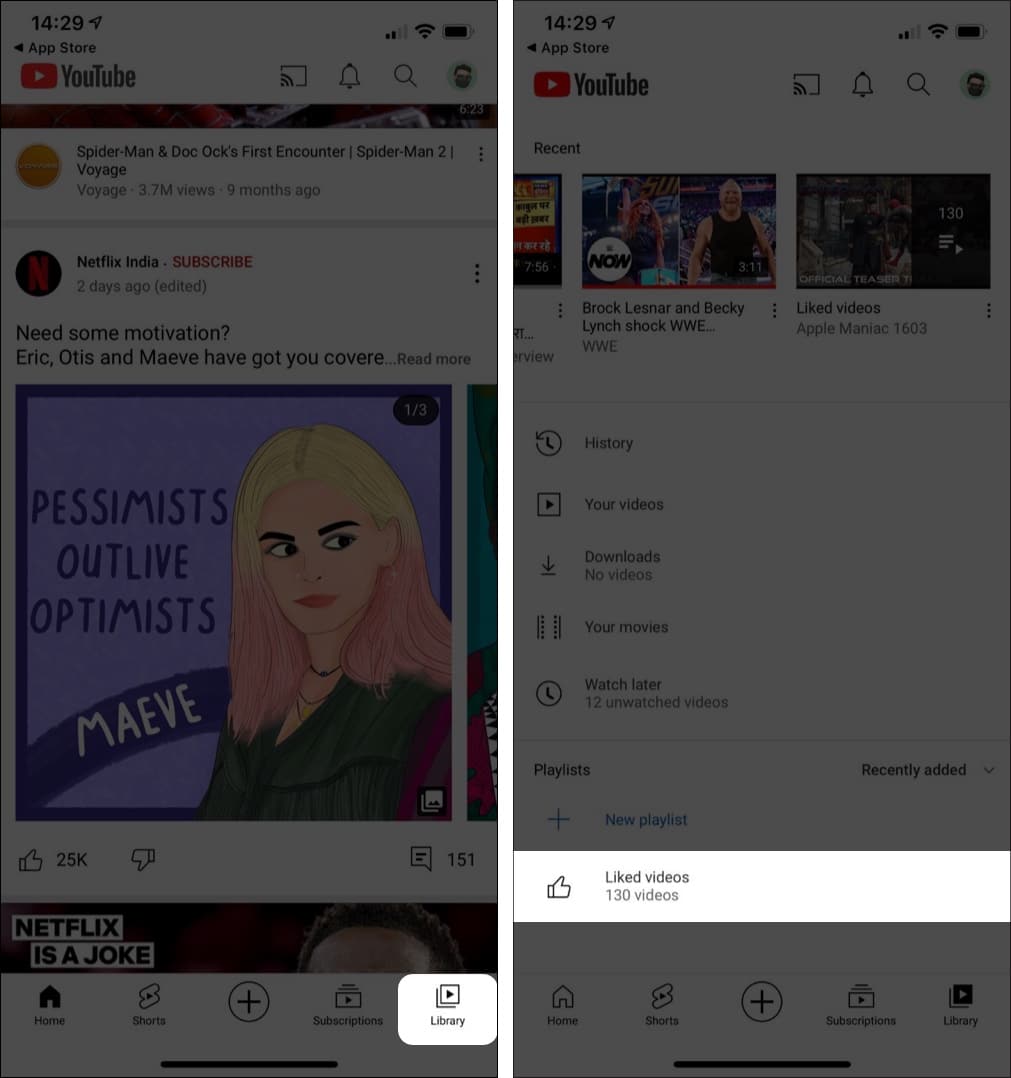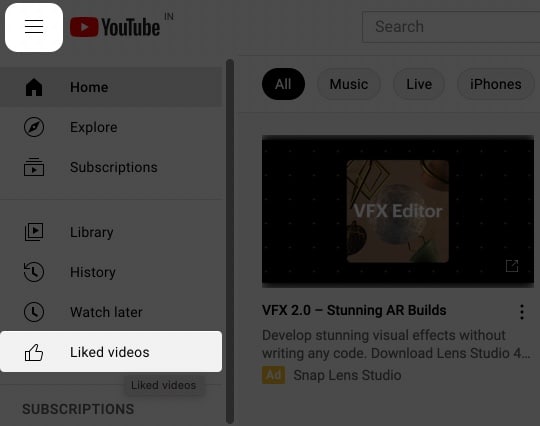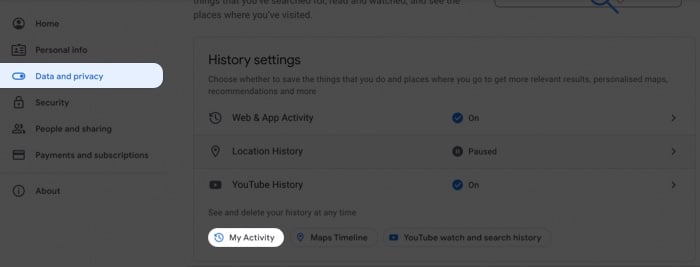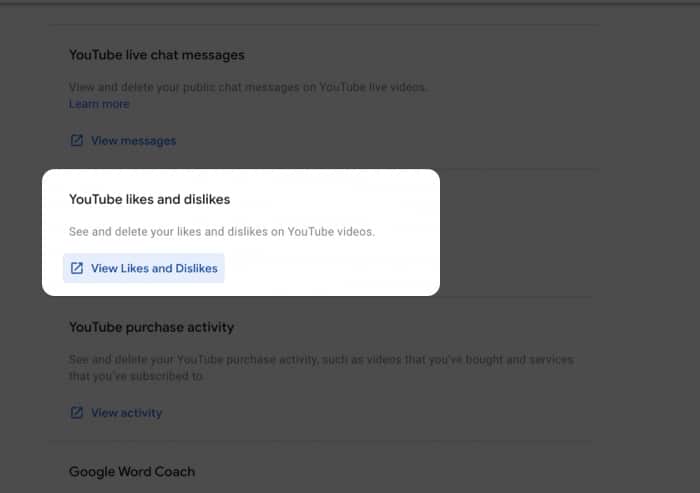Fortunately, there’s an option to view your liked videos on YouTube and track them down easily. Read along to find out how.
View liked videos on YouTube on iPhone and Android
That’s it! Once you tap Liked Videos, all the videos that you’ve liked will show up. You can review them and re-watch them. Note: YouTube allows you to view a maximum of 5000 liked videos in your library.
View YouTube liked videos on desktop
That’s how you can view your liked videos on your desktop.
Bonus: See all your Youtube liked videos to date
Although YouTube stores only up to 5000 liked videos in the playlist, we got a hack to actually see all the videos you’ve ever liked with the exact date and time. Here’s how: Here, you’ll find a list of all the videos you’ve liked and disliked on YouTube. Additionally, you can click the Details button in every video section to get more information on the date and time of when you liked or disliked that video. Moreover, once you’ve followed step 4, you can view all your other YouTube activities such as channel subscriptions, Not Interested feedbacks, your watch as well as search history, find YouTube comments and so on. Simple! That’s how you can view your liked videos on YouTube. Want to upload your videos on YouTube? Check out our explainer. Got more queries? Share in the comments below. Read more:
Best YouTube video editor software and apps14 Ways to fix YouTube videos not playing on Mac’s SafariHow to delete YouTube offline videos on iPhone and iPadYouTube Premium vs. YouTube Music Premium